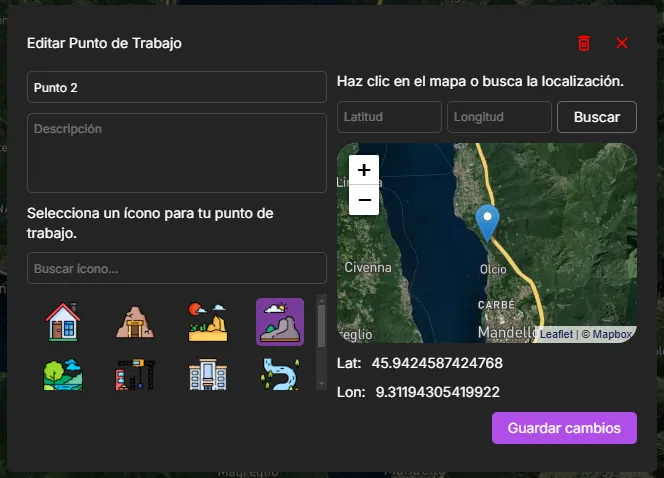My Workspace
My Workspace is the place where you can manage work points individually — meaning you won’t be able to invite your contacts to collaborate in this space.
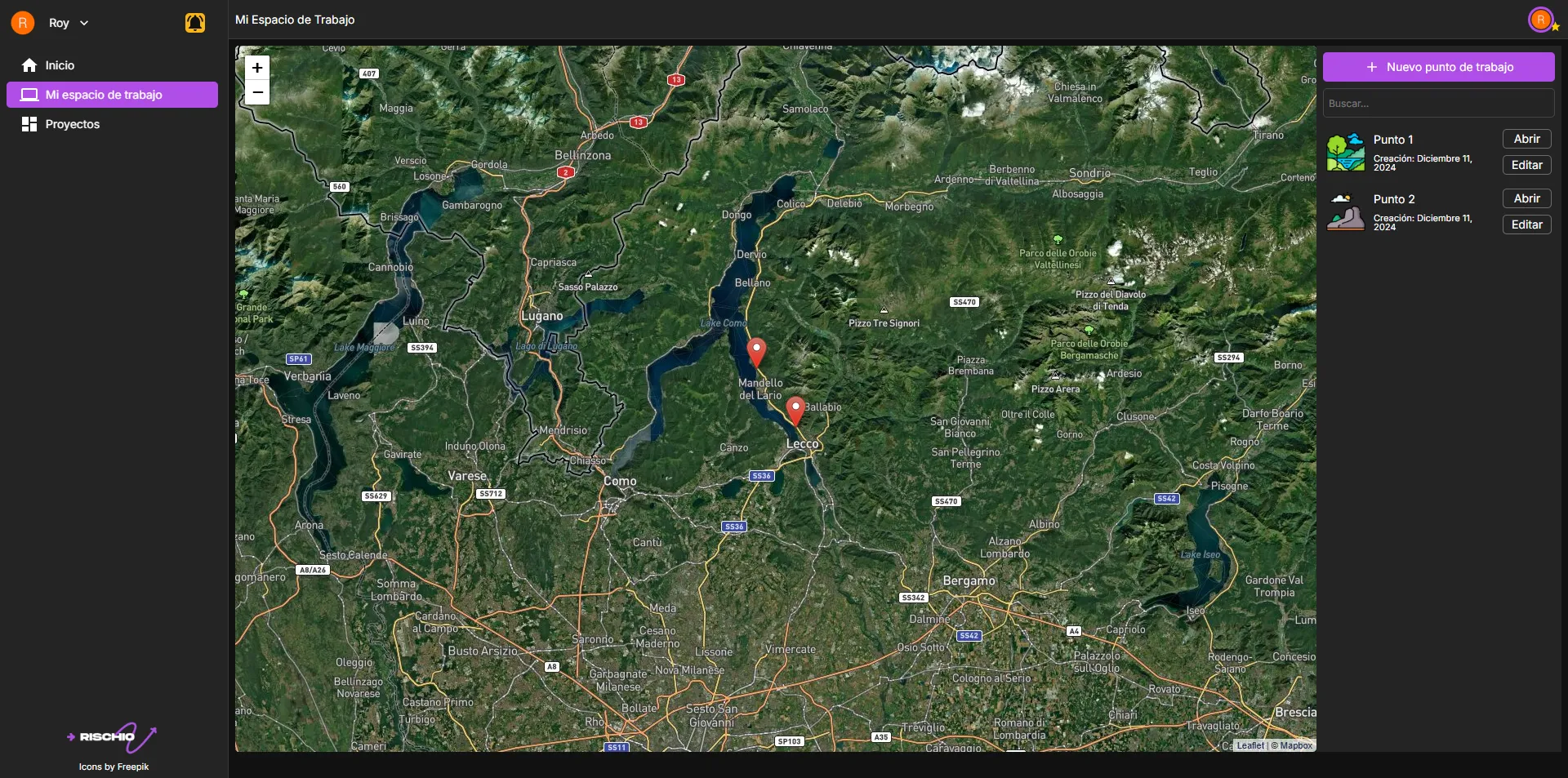
Work point list
The list displays all the created work points. It includes a search bar to quickly filter them. You can also click on a work point to locate it on the map.
To access a work point, click Open. To edit it, click Edit.
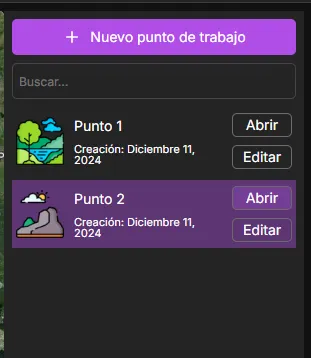
Map
This map shows the georeferenced work points. You can zoom in and out as needed. Additionally, you can click on any work point to highlight and identify it in the work point list.

Creating a work point
To create a new work point, click New work point. A pop-up window will appear asking for the following information:
- Work point name (required)
- Description (optional)
- Identification icon (required)
- Work point location, which you can set by clicking on the map in the pop-up window or by entering the geographic coordinates in the provided fields (required)
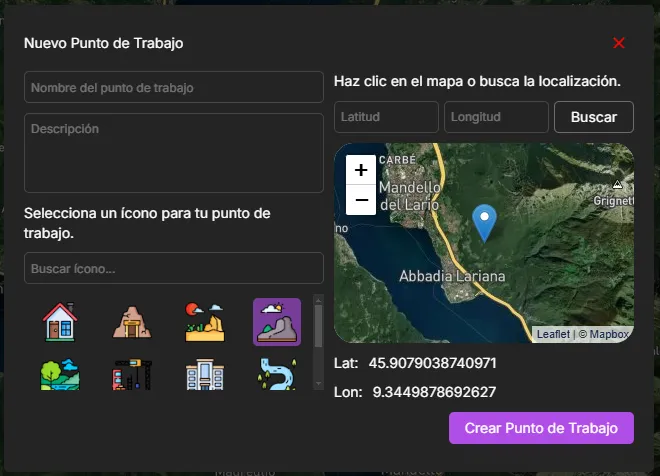
Once created, the work point will appear in both the list and the map.
Editing and deleting a work point
To edit or delete a work point, click the Edit button next to the corresponding item. A pop-up window will appear with the same options you saw when creating the point. After making changes, click Save changes.
To delete the work point, click the icon in the upper-right corner of the pop-up. You will be asked to confirm the deletion.